14 April 2023 (updated: 14 April 2023)
Will Webflow Replace Developers? The Real Deal Behind No-code Tools
Chapters
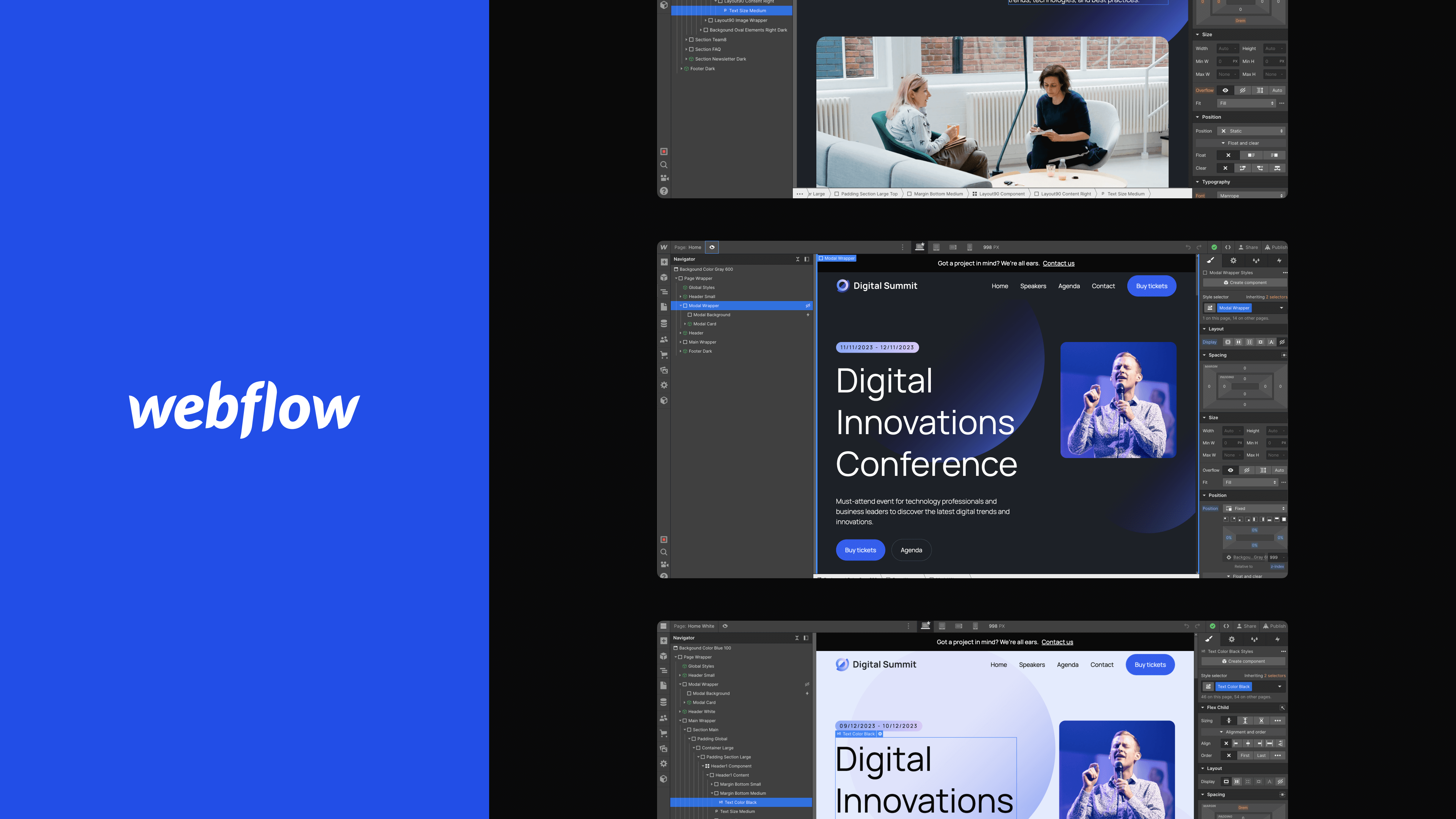
Low-code and no-code tools are on the rise. What do they offer, when are they a good fit and when is it better to look elsewhere?
Read the interview with Michał Mazur (Design Team Lead) and Piotr Zawada (Tech Team Lead) based on the episode of our Polish podcast - ITeracja, where they discuss the hype around Webflow and the future of no-code and low-code tools.
About the guests
![]()
Michał Mazur
At EL Passion since 2017. Gathered experience both in agencies and internal product teams, building and developing products’ UX. Eager to share his knowledge at conferences, in his very own podcast, and through online courses.
![]()
Piotr Zawada
Hidden fan of Agile and Agile application development. EL Passioner since 2018, now as a Team Leader of a small team who cares about a friendly atmosphere and development. Privately, an amateur cyclist, an avid drummer with zero sense of rhythm, and the greatest lover of fish and chips.
Will Webflow replace developers? — the interview
Piotr Zawada: There’s no doubt there is a lot of buzz surrounding Webflow and no-code tools in general. With a handful of research involved, we also extended our offer to include Webflow development services. But if you had to explain Webflow to someone who’s totally unfamiliar with it, what would you say?
Michał Mazur: I’d say that Webflow is an all-in-one browser tool for creating responsive websites, including a design interface, hosting tool, CMS, and e-commerce functionalities. It aims to enable non-technical users to design, host, and publish a website without relying on developers or designers. So, in a nutshell, you can utilize the frontend and do all those fancy things and animations on your website, sans writing the actual code. To an extent of course, because basic technical knowledge is always helpful.
PZ: That sounds great, for now. But what would be your guess — are we, as developers & designers, in danger of losing our jobs to these tools?
MM: Although Webflow may appear simple and exciting, there are still some nuances and complexities that require technical knowledge of properties, attributes, and other design elements. No-code tools like Webflow are a great way for non-technical people to optimize their budgets and spend money where specialized knowledge is really needed. That being said, no-code tools do not generate code that is as clean as manually written code. I'm sure your code is clean and well-written if we were to compare it to the things I did in Webflow.
PZ: After all these years I would hope so! But still, I think it's just a matter of time before these tools can generate clear code. And it’s not necessarily bad news. Instead of viewing no-code tools as a threat, we should see them as a way to speed up our work and avoid the never-ending reinventing of the wheel in terms of simple development processes. Developers can focus on developing logic and advanced features that require specialized knowledge, like data processing and display.
It's like the paradox of an AI tool that can generate a Picasso-like painting – it imitates the work, but it won't replace artists. Similarly, no-code tools won't replace us - we'll use them as helpers in our daily work.
 We should see no-code tools as a way to speed up simple, repetitive work - Piotr Zawada
We should see no-code tools as a way to speed up simple, repetitive work - Piotr Zawada
MM: No-code tools can be helpful for routine tasks, but there's still value in hand-crafted work, just like with furniture. While frameworks like Google's Material Design can be useful starting points, they can also lead to a lack of uniqueness in websites. After some time, you can recognize websites built with this framework. It's important to only use them as a foundation to create a unique, custom product that reflects our client's needs and values.
PZ: You make a good point. At the same time, tools like Webflow allow us to rapidly test our ideas, thanks to their pre-built components. All we have to do is create and publish the product, and see if it resonates with the market. We can't always tell during development, since it's the market that ultimately validates the idea. That's why Webflow is an excellent choice for startups. By leveraging these tools, we can save money and develop an MVP much more efficiently than if we were building it from the ground up.
MM: Sure, but I would differentiate those tools. One group includes Squarespace and Webflow, which are suitable for creating a finished product. The other group includes Bubble, which is used for advanced business logic but offers less control over the visual design. With Webflow, you have precise control over the appearance of buttons and animations, but the platform is not suitable for building complex products. Each tool has its advantages and disadvantages, and we can choose the appropriate stack based on the client's requirements.
PZ: When selecting a platform, we must for sure research to determine our needs. Several tools provide extensions or allow users to create them to meet their requirements. So we might be able to design a custom extension to cater to clients' needs. Additionally, Webflow enables us to export the code and relocate it to another platform if needed.
MM: These tools are becoming more accessible, which I believe is a huge advantage. For instance, Shopify has a marketplace with a diverse range of tools and plugins. It is an opportunity for developers to create more sophisticated features to enhance no-code tools functionalities.
PZ: Yes, we can mix no-code development with custom features to create a project that ticks all of the boxes. Speaking of which, are there any specific projects or industries that Webflow is ideally suited for?
MM: Webflow is an excellent choice for marketing and content-focused websites that do not require advanced business logic. Besides simple landing pages, it's a great fit for blogs or news pages since Webflow allows us to create databases. Additionally, Webflow is an ideal option for projects that prioritize precision, appearance, and interface design. The platform offers numerous animation features, such as scroll-animations and lazy-load animations, which you can find on our ITeracja podcast website for example.
 Webflow is ideal for projects that prioritize precision, appearance, and interface design - Michał Mazur
Webflow is ideal for projects that prioritize precision, appearance, and interface design - Michał Mazur
PZ: From a technical point of view, no-code tools offer excellent SEO benefits due to their structure. When using a template, you don't need to worry about whether to use an H1 or H2 heading since Webflow assists you with this. Additionally, integrating analytics tools is straightforward and undemanding, especially when compared to custom-built web apps. On the other hand, what types of projects would not be suitable for Webflow?
MM: Currently, I would not recommend using Webflow for complex applications, such as social media or marketplaces. I have concerns about scaling - Webflow's pricing model is based on website traffic. I would advise against using Webflow for pages with user accounts, as Webflow currently does not offer that feature. You’d have to use an external provider and that may lead to bugs.
PZ: It's worth mentioning that Webflow does not support EU hosting, which may be a deal-breaker for businesses. Also, when it comes to e-commerce, Webflow provides e-commerce modules, but in my opinion, there are better platforms available.
MM: That's right. Platforms such as Shopify are more advanced and better suited for e-commerce, especially if you sell a large number of products. In that case, Shopify would even be cheaper than Webflow. So, despite many advantages, Webflow is not a tool for everyone.
PZ: At the beginning, we mentioned we included Webflow in the EL Passion’s offer for commercial projects. Can you share some details about the process, what it looked like, and what opportunity do you see in Webflow for our clients?
MM: Last year, our goal was to improve our Webflow skills and empower designers to create websites with minimal effort on the frontend side. And we did it internally, with great success and excitement from designers, and that’s why we decided to follow through with it. The most important thing about Webflow is that it allows companies to develop fully custom websites faster and much cheaper than coding them from scratch. Making changes is much less time and resource-consuming. The flexibility it offers makes it an ideal choice for most showcase product and app websites. I’m excited that we are working on commercial projects using this technology and I believe that no-code tools like Webflow are the future of web development.
PZ: What are the steps to complete a Webflow project? I have an idea, and what’s next?
MM: It’s easier to design everything in Figma as it allows for easier iterations. Figma also allows you to view multiple screens at the same time, making it easier to manage styles and components. Next, when designs are accepted, we move to Webflow where you can choose to either build the layouts from scratch or use pre-made components from a large library. The website can be published on staging and shown to clients anytime. The entire project can be implemented in just a few hours and then you can expand it to fit your needs and your budget.
Interested in Webflow development?
It's a match! Learn more about Webflow development at EL Passion.
You may also like

Native vs Cross-Platform App Development: Which is Right for Your Business
3 September 2024 • Maria Pradiuszyk




